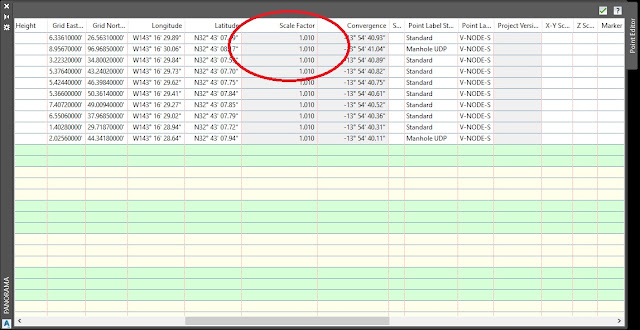
We want eight decimal places for our example. To set that, go to the Settings tab of the Toolspace, right click the drawing name, pick Edit Drawing Settings.
Go to the Ambient Settings tab, find and expand Unitless, and set your precision:
Now your scale factor will display correctly:


